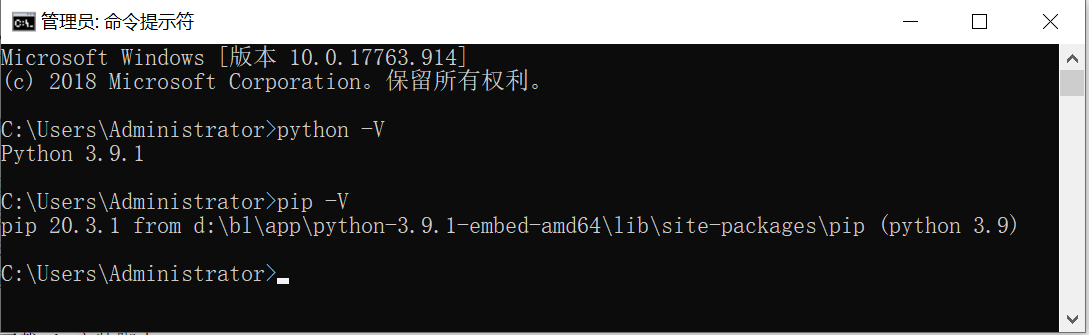0x01 下载解压包
https://www.python.org/downloads/windows/

0x02 解压到任意目录
0x03 配置环境变量
<python安装目录>
<python安装目录>/Scripts
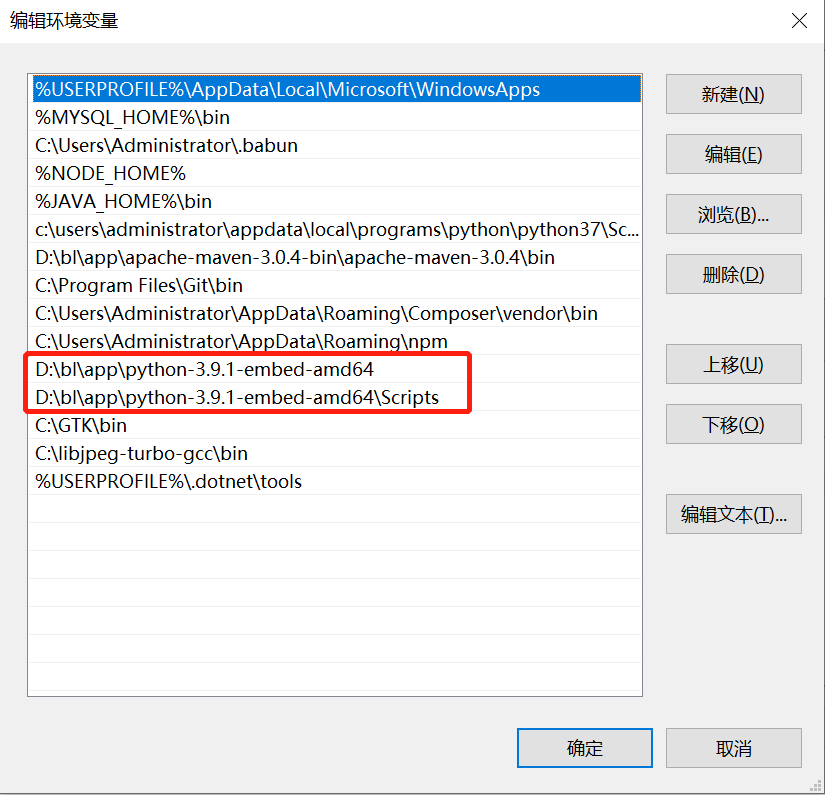
0x04 下载pip安装脚本
https://bootstrap.pypa.io/get-pip.py
0x05 安装pip
- 打开cmd,输入
python <下载目录>/get-pip.py - 打开<python安装目录>修改python39._pth文件,去掉
#import site前#号
0x06 验证
打开cmd,输入一下命令验证是否成功
python -V
pip -V